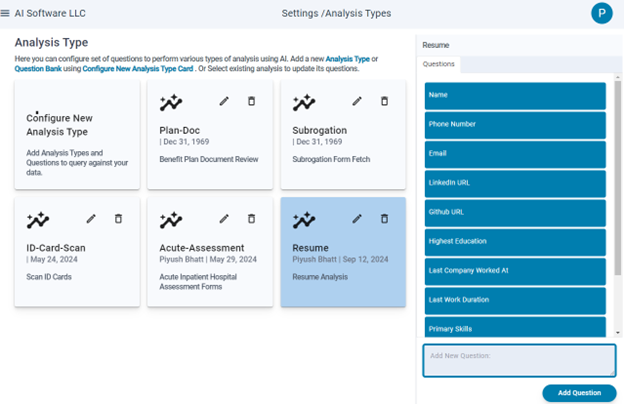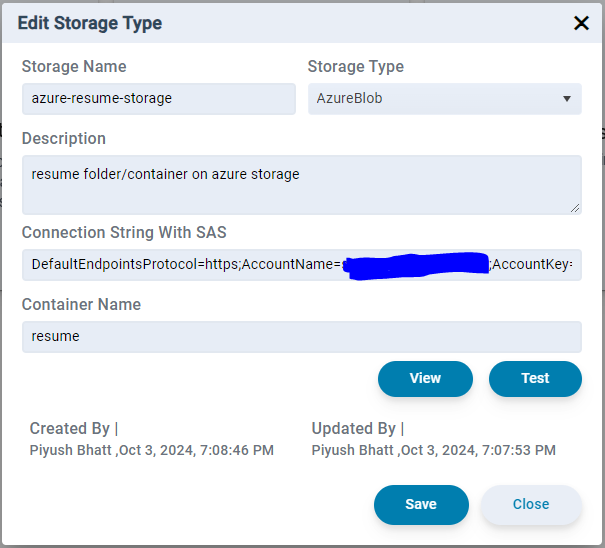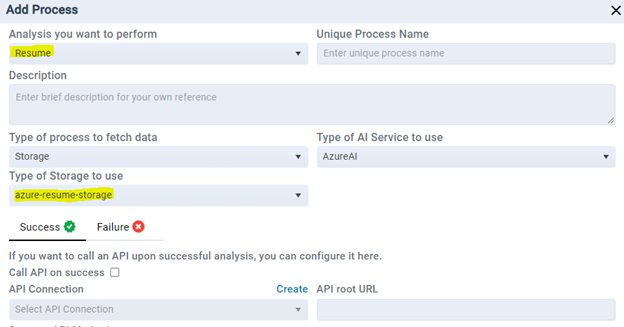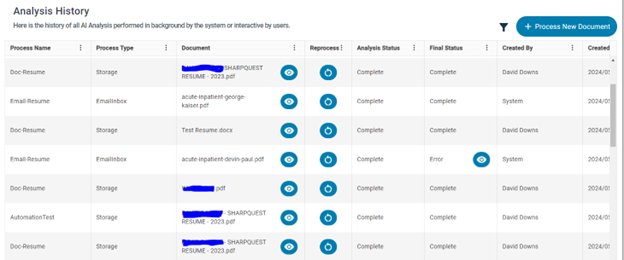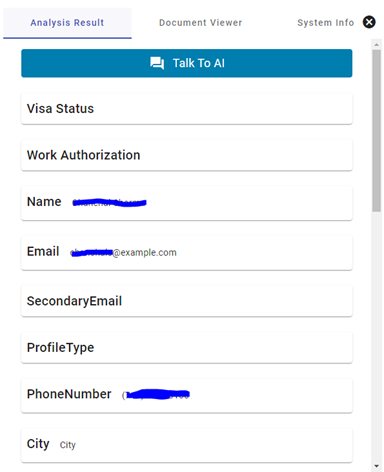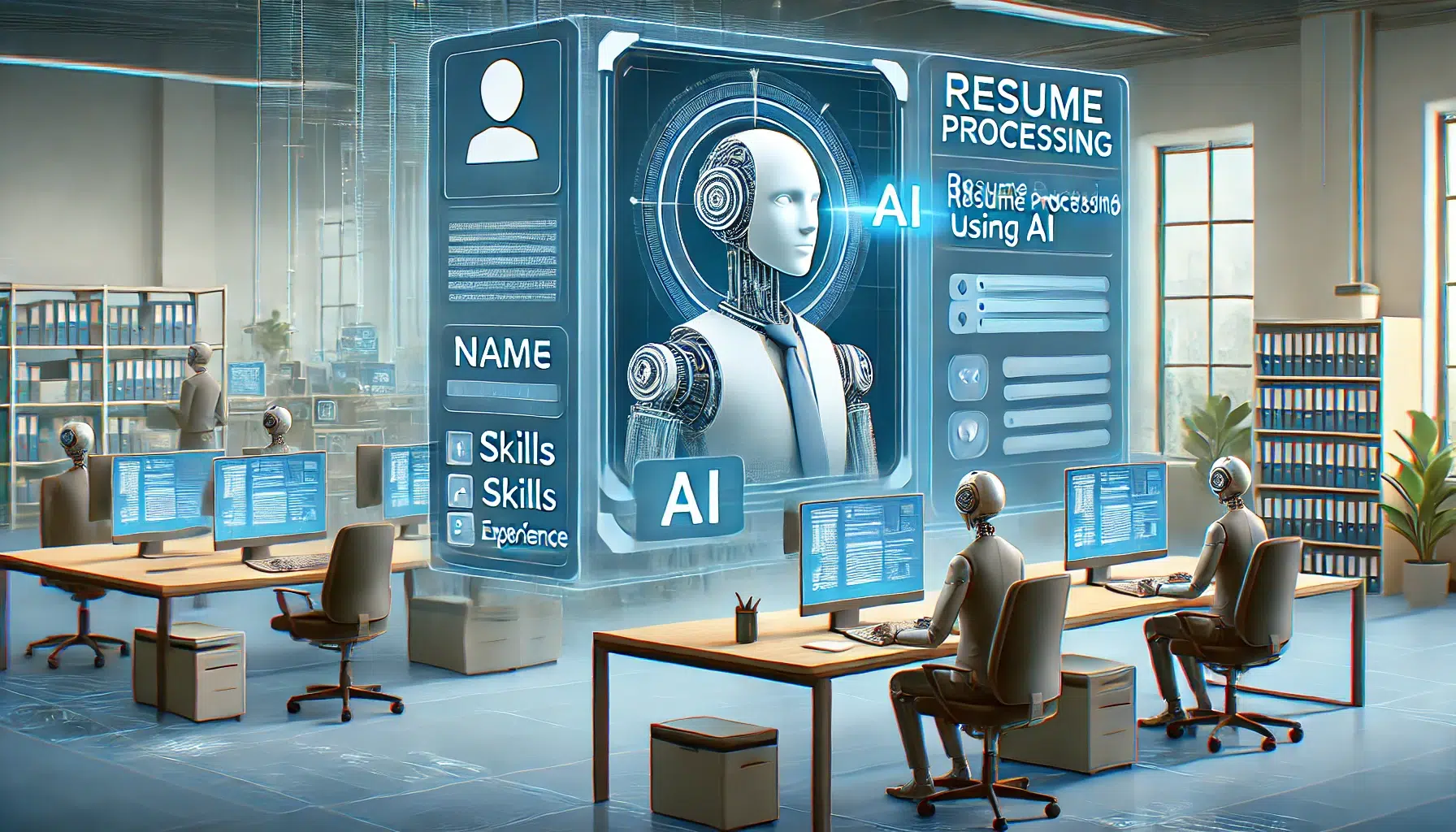
The Problem:
For every company, properly handling every incoming resume is a challenge. It would take a good amount time for their HR team and recruiters to read every resume and process it. According to Indeed (https://www.indeed.com/career-advice/resumes-cover-letters/how-long-do-employers-look-at-resumes) and many other such online statistics, recruiters only spend 6-8 seconds to review a resume.
For recruiters, it is a mundane task to go through resumes. For a Staffing Company or large organizations using Applicant Tracking System (ATS), they also have to read and input the data in the ATS systems.
Companies would lose out on all the data about the candidates applying to their positions, if all resumes are not reviewed.
This is where the Artificial Intelligence (AI) can help to expedite the process of scanning the resumes for all the necessary data management is looking for so recruiters have to spend less time doing the mundane work and more time with actually evaluating the candidates.
Industries: This use case can be applicable to HR Departments and Recruitment teams in all industries. This is very useful to the Professional Staffing industry.
Target Users: HR Executives, Managers, Recruiters, Non-technical or Semi-technical staff
How AI can be used:
Generative Artificial Intelligence models such as Open AI and Gemini are capable of understanding resumes and extracting data from it. HR & Recruiter teams can prepare templates of questions that they look for within each resume. Many times a mature team has the set of questions and data points they look for. Generative AI Models can be used to get answers to these questions and data points.
Answers received from AI Models are not always accurate – but the chances of errors are low. For a good quality resumes the answers will be accurate. And the bad quality resumes are anyway rejected by humans too.
Using AI Tools
Some of the ATS tools have started building AI capabilities to scan the resumes. But you do not have to wait for your ATS providers to support AI capability. You can use other tools that support resume scanning and also integrate with your existing ATS tools.
dQuest.AI is one such integration platform that supports resume scanning. It offers free subscription for community users.
There are various ways you can use dQuest.AI to scan resumes.
- You can use interactive tool by uploading resume file and asking questions. You can also save these questions as a template for future use. [How to use dQuest.AI interactively to scan resumes]
- You can set up a process to bulk scan the resumes. The documents have to be in an online storage folder. [How to use dQuest.AI to scan resumes in bulk]
- Setup an Email Inbox to be processed automatically by dQuest.AI. It will read the email attachments and submit data into your ATS or any other system. [How to Use dQuest.AI to process your job inbox and scan all the incoming resumes.]
If you have not already signed up then sign up with dQuest.AI either using your Microsoft or Google account or submit a request. dQuest.AI offers:
– Free Subscription – for Community Users
– 50% off first year – for Pilot Users
– Custom Offer – for Enterprise Users
How to use dQuest.AI interactively to scan resumes
dQuest.AI’s Interactive Analysis tool is created to interact with the AI Service about a document using Chat like interface.
- Login
- Go to menu [Interactive Analysis]
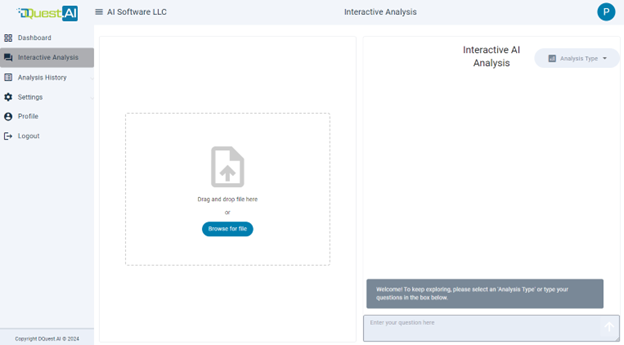
3. Upload a resume. Both PDF and Word Formats are supported. As well as image documents are supported too. If you have any other format, contact help@dQuest.AI.
4. Once you upload the resume, you can type questions in the right-side panel. They don’t have to be proper sentences. E.g. following are sample terms you can enter:
- “Name” or “Candidate Name” – will return the name of the candidate.
- “Phone” – will return the phone number.
- “Degree” – will return whatever degree candidate has in resume.
- “Highest Degree” – may return the highest degree in case candidate has listed multiple degrees.
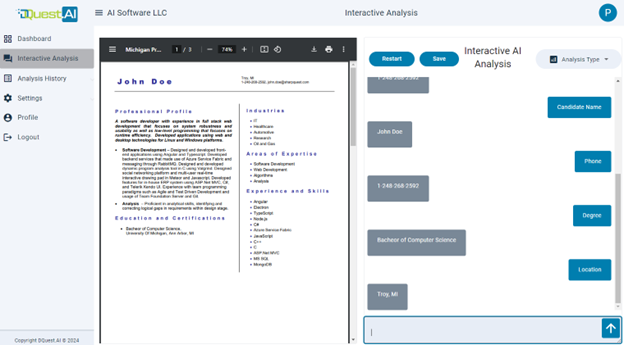
5. Other sample questions you could ask that AI understands and returns results:
- “Primary Skills”
- “Average tenure at any company”
- “Last company worked at”
- “Does candidate have Microsoft Certification”
- “Does candidate have experience in oil and gas industry”
Notice the “Save” & “Restart” buttons at the top of the interactive window. You can “Save” current list of questions in a template. This template can be reused to ask same questions for other resume documents.
Clicking “Restart” will clean up everything and you can upload new document and ask questions again.
How to use dQuest.AI to scan resumes in bulk
When you have a large set of documents, and or documents are coming in via web-site form upload or email and stored in a storage location, then you can set up a background process to scan those documents with a pre-configured set of questions. The answer data prepared from this are available to download or it can be pushed to other systems via API integration or direct database integration.
Steps to set up the background analysis process.
- You need to have a template of questions for setting up a process. Go to Settings > Analysis Types to set up a template. Click [Configure New Analysis Type]. And Use right side area to add your questions.
- Configure a Storage Space where the resume documents are stored or can be stored during the background process. If you are non-technical, you will have to read online material to get access keys or tokens for your storage. But you can set this up yourself and no programming is needed.
Following storage types are supported.
– Azure Blob Storage
– AWS Blob Storage
– Dropbox
– Google Drive
– One Drive
– SharePoint
If you have any different type of storage, reach out to help@dQuest.ai. - Now set up the background process. Select the Analysis you want to perform, the storage where the documents are.
Purpose of the background process is to automate your workflow so that the data can be fed into other systems such as ATS. It is assumed that you have an API endpoint to call when Analysis is completed for a single resume. You can configure that API in “Success” tab. - dQuest.AI maintains the history of when the back-ground process ran. The process can be invoked to run by an API call. For example, whenever a document is uploaded on a website, API call can be made to perform analysis on the uploaded document.
You can go to Analysis History menu to see the analysis that have been performed in the background.
You can click on iconto see details about the Analysis Results. Following shows an example response from a resume.
For the performed analysis if you want to ask more questions, you can still click on [Talk to AI] and interact with it.
[Document Viewer] will display the document on which the analysis was performed.
[System Info] will display steps system took during the analysis. It is helpful to troubleshoot issues when any error occurs in the process.
How to Use dQuest.AI to process your job inbox and scan all the incoming resumes.
You can set up a process in dQuest.AI to watch an email inbox. As a HR or recruiting team, you most likely have a job email inbox such as “jobs@yourcompany.com” or “careers@yourcompany.com”.
- Go to Settings > Analysis Types and set up the Analysis Template – a set of questions. AI will answer these questions for the resume received in your email inbox.
- Go to Settings > Storage and configure the Storage space to use – this is where dQuest.AI will store the attachments received in email.
- Go to Settings > API Connection to configure the APIs to be used when AI has successfully analyzed the document and prepared answers.
- Go to Settings > Process and create new process. Select [Email Inbox] as a type of process to fetch data.
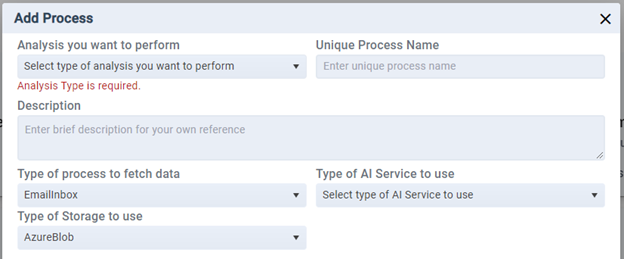
dQuest.AI will read the email inbox and analyze the input as well as the attachments. The answers that it prepares will be pushed to the API that you have configured in the process.
You can review the Analysis History to see how the AI is processing your emails.
dQuest.AI can also host email inboxes for you. Reach out to help@dQuest.AI for setting up email inboxes for processing resumes.
Summary
As you can see, it is easy and not time consuming to automate resume scanning using Artificial Intelligence services. Benefits are obvious:
– It reduces the manual time to read and key-in information
– It expedites the time to quickly feed data into other systems such as ATS
– It reduces errors introduced in manual data entry such as typos
– Humans can spend more qualitative time to evaluate the right candidates
If you are looking to automate your recruitment processes using AI Services, reach out to us at hello@dQuest.ai.